Welcome to the Help Center. Here you can browse a variety of topics that will help you use ShopNChill more effectively and take advantage of all of the features that ShopNChill has to offer. To begin the help section, select a topic below:
Shopping Trips®

What is a Shopping Trip®?
Shop N Chill™’s Shopping Trip® feature lets you shop with your friends. You can even shop with your friends on popular social networks like Facebook, MySpace, and Friendster. You can share views (both online and offline) with friends on your Shopping Trip®, chat, and split your bill with them.
How do I allow friends to join me on a Shopping Trip®?
To allow friends to participate with you on your Shopping Trip®, simply click and drag the friends name in the right panel up to the sharing view area above and the user will be able to see what you're shopping for!
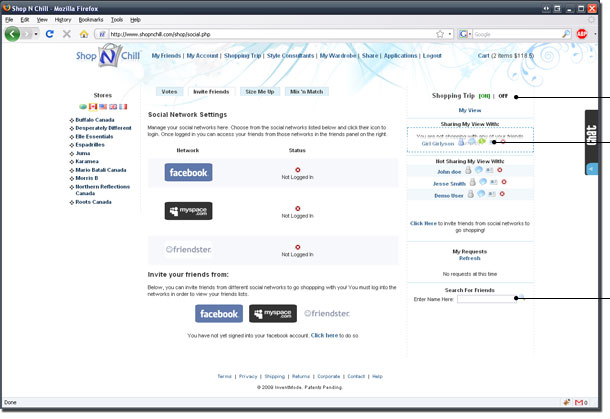
Suppose you want to shop privately for a while but you do not want to have to remove all your friends from your Shopping Trip®. All you need to do is to click the "Off" button in the right panel and no one will be able to see what you are shopping for.
How come I cannot see what my friends are viewing?
If you get a message saying that a friend is not currently sharing their view, there are a couple of possibilities as to the reason this is occurring.
- The user is shopping privately and does not want anyone to share their view. Try chatting with your friend and asking them to share their view if you want to go shopping together
- Your friend has not added you to their shopping trip® yet. If you add them to your shopping trip®, they will receive a notification saying that you have done so and that you want to go shopping with them. They can then accept the request and you will be added to their trip.
- The user could be offline which means you won't be able to view what they are viewing
Removing a friend from you shopping trip® is simple, just drag their name to the "Not Sharing View" area of the right panel and they will no longer be on the trip with you.
How come I receive requests from people who I have not started a shopping trip® with?
Your friends can still share things with you, request that you participate in votes with them and split bills with you even if you aren't a shoppping trip with them. If you do not wish someone to be sending you requests, you can remove them from your friends list by clicking the

icon beside their name.
If you are new to Shop N Chill, check out the
"Getting Started" page to learn how to get your friends involved on Shop N Chill and start shopping together!

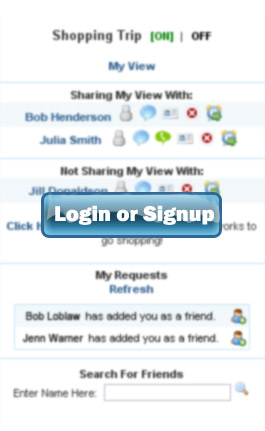









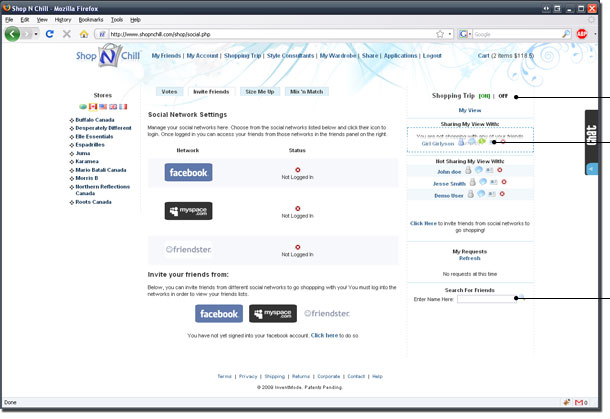
 icon beside their name.
icon beside their name.